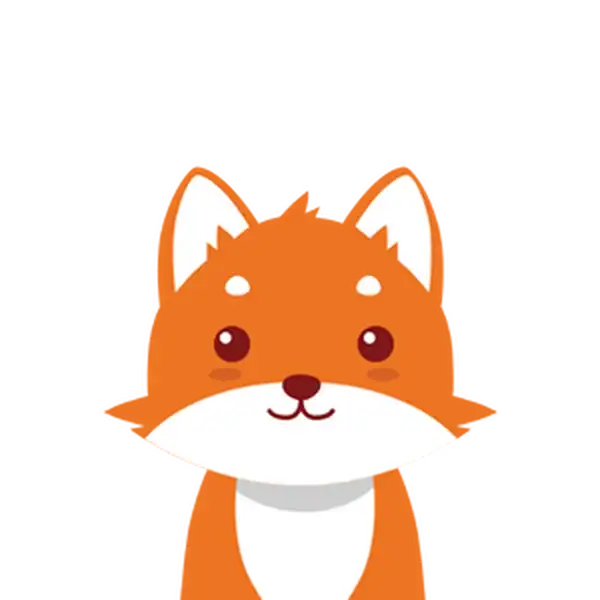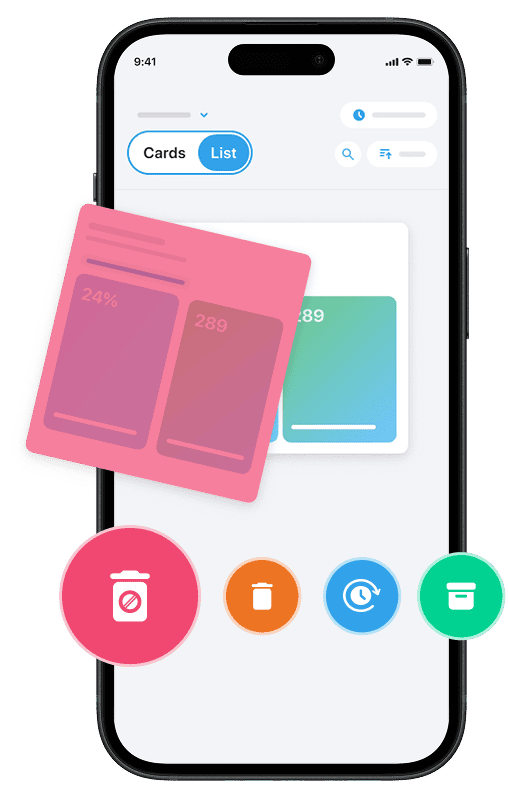Introduction: Understanding the Risks of Email Account Takeover
Email account takeover (ATO) is a form of fraud where attackers gain unauthorized access to your email account by exploiting weak login credentials, phishing attacks, or social engineering tactics. Once inside, these attackers can manipulate your sensitive data, commit identity theft, or launch further attacks such as business email compromise (BEC) to steal financial information or infiltrate business systems.
The consequences of email account takeover extend beyond just embarrassment—they can lead to significant financial loss, damage to reputation, and exposure of personal and business confidential data. Because email acts as the gateway to many online accounts, unauthorized access can grant attackers the key to multiple platforms, making prevention and early detection critical to your security strategy.
Understanding how attackers gain access and applying multi-factor authentication, security awareness training, and email security solutions can help protect your account against takeover fraud effectively.
One great way to secure your inbox and prevent unwanted emails is by using our 100% free platform, Cleanfox. With this tool, you can easily delete all your spam and unnecessary emails — all with just one click.
Detecting Email Account Takeover
Indicators of Compromise
To detect an email account takeover early, watch for unusual signs such as a sudden inability to log in, changes to account information or settings, and login activity from unexpected locations. Another strong indication is when your contacts receive spam or phishing emails that you did not send.
Additionally, unusual items in your sent folder or communications that don’t match your typical style can reveal a takeover. Behavioral anomalies, such as unexpected increases in email volume, messages sent at odd hours, or emails directed to unfamiliar recipients, are key red flags.

Attackers often fail to perfectly imitate your communication tone. Subtle shifts in grammar, vocabulary, or formatting can also signal compromise. Monitoring these indicators can help you identify and respond to unauthorized access before significant damage occurs.
Implementing Advanced Monitoring Tools
Detecting account takeover attempts often requires more than manual vigilance. Advanced monitoring tools leverage machine learning and behavioral analytics to establish a baseline of your normal login patterns and email activity. These tools flag anomalies like failed login attempts, sudden changes in geographic location, and unusual email forwarding rules, which may reveal credential stuffing or brute force attacks.
Real-time alerts on suspicious activities enable faster response and reduce exposure to takeover fraud. Integrating these advanced security solutions with your existing email security API and multi-factor authentication systems significantly enhances your protection against ATO attacks and business email compromise incidents.
Say goodbye to spam, clutter, and chaos.
Our smart email cleaner filters out junk, organizes your inbox, and helps you focus on what really matters.
✅ Block spam automatically
✅ Organize emails by priority
✅ Keep your inbox clean
✅ Clean old emails you don’t read
📱 Available on the App Store and Google Play.
Preventing Email Account Takeover
Strengthening Authentication
One of the most effective ways to prevent email account takeover is by strengthening your authentication methods. Implementing multi-factor authentication (MFA) adds a critical layer of protection beyond just login credentials. MFA requires additional verification, such as a text message code or biometric confirmation, before granting access.
This drastically reduces the risk of takeover fraud, as attackers can rarely bypass these extra steps. Additionally, enforcing strong password policies—using complex, unique passwords that are regularly updated—helps defend against brute force attacks and credential stuffing. Utilizing hardware tokens or biometric authentication where possible further elevates your account’s security, making it far more difficult for attackers to gain unauthorized access.
Security Best Practices for Email
Beyond strengthening authentication, adopting comprehensive security best practices for email use is essential. Regularly assessing risks associated with account takeover can identify vulnerabilities, such as phishing attacks or insecure password practices. Educating yourself or your employees about security awareness is vital for recognizing social engineering and phishing attempts designed to steal login credentials.
Employing advanced email security solutions, such as email security APIs and business email compromise (BEC) protection tools, can filter malicious messages and prevent phishing attacks. Limiting login attempts and tracking device and IP address usage help detect suspicious access patterns early.

Notifications of any account changes also enable quick responses to unauthorized activity, minimizing potential damage. A multi-layered approach combining these methods creates a robust defense against email account takeover attacks.
Recovering from Email Account Takeover
Immediate Actions Post-Detection
If you detect an email account takeover, acting swiftly is vital to limit damage. First, change your account password immediately—choose a strong, unique password not previously used to prevent further unauthorized access. Next, sign out of all devices to ensure any active sessions used by attackers are terminated.
Enable multi-factor authentication if you haven’t already, which provides an extra layer of protection during login. Check your account settings thoroughly for unauthorized changes, such as unfamiliar email forwarding rules or linked accounts, and remove them.
Review your sent folder and deleted emails to spot any fraudulent messages the attacker may have sent or read. Lastly, notify your contacts quickly to warn them not to trust any suspicious emails they may have received from your account.
This immediate response helps stop ongoing misuse and protects others from phishing or social engineering attacks coming from your compromised email.
Long-Term Security Considerations
Recovering from an email account takeover involves more than just regaining access—you must also protect your identity and prevent future attacks. Review all your online accounts that use this email for login or recovery and change those passwords as well, especially if login credentials were stored or accessible through your email. Consider employing advanced fraud detection and business email compromise protections to monitor for suspicious activities proactively.

Regularly update your security software and stay informed about common phishing and takeover tactics to avoid falling prey again. If your business email was involved, conduct a thorough security audit and provide security awareness training for all users to reduce risks from social engineering and credential stuffing. Persistent vigilance and layered security are keys to long-term protection against account takeover fraud and identity theft.
Conclusion: Staying Vigilant Against Email Threats📌
Protecting yourself from email account takeover requires constant vigilance and proactive security measures. Remember to use strong, unique passwords, enable multi-factor authentication. Also, stay alert for suspicious activities such as unusual login attempts or changes to your account. Implement advanced monitoring tools and educate yourself about phishing and social engineering tactics to reduce risks.
If a takeover happens, act quickly by securing your account and reviewing related accounts. By combining these strategies, you can significantly reduce the risk of unauthorized access and protect your financial, personal, and business information.
FAQ🤔
Can someone take over your email account?
Yes, someone can take over your email account if they gain unauthorized access, commonly through phishing, weak passwords, or malware. Protection includes using strong passwords, enabling multi-factor authentication, monitoring for suspicious activity, and practicing good digital security habits to reduce risk.
What is an example of account takeover?
An example of account takeover is when a hacker gains access to someone’s online bank account and initiates a wire transfer to steal the funds. This occurs by stealing login credentials through phishing, malware, or brute force attacks, then using those credentials to impersonate the legitimate user and exploit the account.
What are the red flags for account takeover?
Red flags for account takeover include unusual login patterns (different locations, devices, or odd hours), multiple failed login attempts, sudden changes in account information (email, address, phone), unfamiliar transactions or purchases, fewer reward points, new saved payment or shipping details, numerous password reset requests, and alerts of fraudulent charges or messages sent from the account.
How to detect account takeover?
1º-Detect account takeover using behavioral biometrics, device intelligence, and IP analysis to detect anomalies. 2º- Monitor suspicious login patterns with velocity rules. 3º- Watch for unusual account changes or password reset requests. 4º- Use multi-factor authentication and dedicated ATO detection software with machine learning models for real-time risk scoring.
Was this helpful? Learn even more about protecting your inbox in our guide: “What Is Credential Harvesting? How Hackers Steal Your Logins.”
Head over to our blog for more smart tips and security know-how.