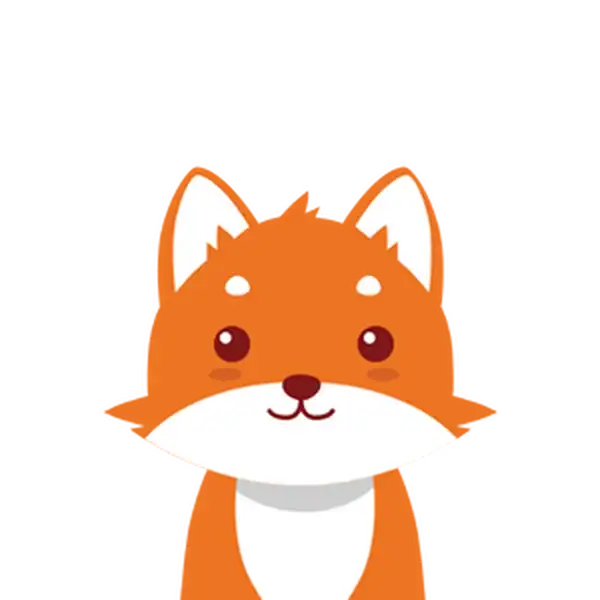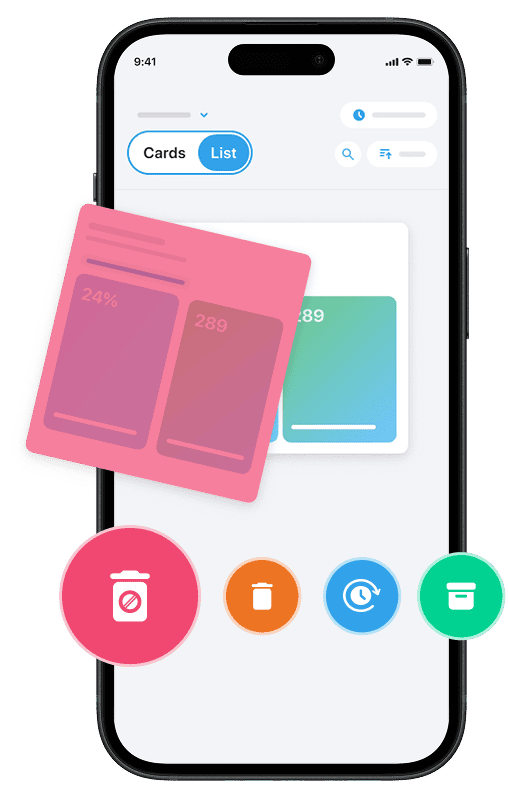If you, like millions of others, are concerned about privacy and email security, wondering whether your communications are truly private and shielded from prying eyes, you’re not alone. In today’s digital age, where data breaches and third-party snooping are increasingly common, the demand for secure email services is stronger than ever. These services offer robust encryption, privacy-first policies, and advanced features that go far beyond basic functionality.
The good news? You don’t have to settle for less. Providers like Proton Mail, Tutanota (formerly Tuta), and others are delivering user-friendly, encrypted email experiences that prioritize your security and keep your sensitive data out of the wrong hands.
Gone are the days when free email providers exploited your inbox for marketing. Today, end-to-end encryption and advanced privacy features are essential for anyone valuing control over their digital life. Whether you’re a business owner, journalist, or privacy-conscious individual, secure email services provide reliable alternatives to mainstream platforms like Gmail and Outlook.
In this guide, we’ll explore what makes an email service truly secure and highlight the top 7 private, encrypted email providers of 2026. These services offer real-world privacy, open-source transparency, and peace of mind. Ready to take control of your inbox?
Before diving in, it’s helpful to understand how everyday users can protect their inboxes beyond encryption. Discover Email Security Best Practices — 10 Ways to Protect Your Inbox to strengthen your protection even further.
To stay truly protected, combine secure email services with smart inbox management tools like Cleanfox, which help you unsubscribe from unwanted senders and reduce spam exposure.
Criteria for Choosing a Secure Email Service
Say goodbye to spam, clutter, and chaos.
Our smart email cleaner filters out junk, organizes your inbox, and helps you focus on what really matters.
✅ Block spam automatically
✅ Organize emails by priority
✅ Keep your inbox clean
✅ Clean old emails you don’t read
📱 Available on the App Store and Google Play.
Encryption Technology
The foundation of any truly secure email service lies in its encryption technology. When evaluating providers, look for services that use strong, industry-standard encryption algorithms such as AES-256 for data at rest and RSA or ECC for key exchange.
Equally important is support for end-to-end encryption, ensuring that your emails are encrypted from the moment they leave your device until they reach the recipient, without any intermediate decryption points. Features like Perfect Forward Secrecy (PFS) add an extra layer of protection by preventing the compromise of past communications even if encryption keys are exposed later.
Additionally, support for secure protocols such as TLS (at a minimum of version 1.2) for transport security between mail servers is critical to protect emails during transmission.
For deeper insight into how encryption fits into modern business communication, see Zero-Trust Email Security — What It Is and Why It Matters in 2025.
User Privacy and Anonymity
Beyond technical encryption, user privacy encompasses policies and practices that keep your identity and email data confidential. This means choosing email providers that have a strict no-logs policy, do not scan your emails for advertising purposes, and offer features like anonymous sign-up or minimal personal data collection. Open-source email services can provide added transparency, allowing users to verify that the provider’s security and privacy claims hold up under scrutiny.
Multi-factor authentication (MFA) support also plays a vital role in safeguarding access to your email account against unauthorized logins, reinforcing your overall privacy and account security.
To understand how common attacks exploit weak privacy settings, read What Happens If You Open a Spam Email?.
Usability and Additional Features
Security is essential, but usability ensures that you actually benefit from those protections. The best secure email services strike a balance between robust encryption and user-friendly interfaces that don’t overwhelm.
Look for seamless integration with popular email clients or webmail interfaces, simple key management, and features like automatic encryption of outgoing messages. Additional features like encrypted cloud storage, calendar, and contact management can enhance your overall secure communication experience. Some providers also offer free tiers or trial periods, giving you a chance to test their services before committing.
Lastly, consider whether the provider offers responsive customer support and ongoing updates to maintain security against emerging threats.
If you use Outlook for professional communication, you can also reinforce your privacy manually — learn how in How to Secure an Email in Outlook (Step-by-Step for 2025).
Top 7 Secure Email Services of 2026
- ProtonMail
ProtonMail remains a leader in secure email services, known for its strong end-to-end encryption and zero-access encryption model. This means ProtonMail itself cannot decrypt your emails. Based in Switzerland, it benefits from strict privacy laws and offers user-friendly features like self-destructing emails and multiple tiers, including a free plan. - Tutanota
Tutanota focuses on simplicity and privacy, offering end-to-end encryption for emails and attachments. Its open-source encryption ensures transparency, and it includes an encrypted calendar and contact manager.
Tutanota provides a free tier with generous features but limits storage size. - Mailfence
Mailfence is an all-in-one secure email solution that combines end-to-end encryption with digital signatures and secure file storage. Supporting PGP encryption, it provides users full control over encryption keys. The service also includes calendar and contacts management within its secure environment, compliant with GDPR. - Zoho Mail
Zoho Mail offers strong security protocols, including end-to-end encryption via S/MIME, TLS, and AES for data at rest and in transit. While it lacks PGP by default, Zoho’s two-factor authentication and app-based restrictions provide solid email security. - StartMail
Owned by the creators of the StartPage search engine, StartMail emphasizes privacy with user-friendly PGP encryption. Located in the Netherlands, it offers 20 GB of storage, unlimited aliases, and custom domains, but does not include a free plan. - Mailbox.org
Mailbox.org is a secure email provider that utilizes strong PGP encryption and includes a private PGP key server. It operates using 100% green energy and boasts robust features such as two-factor authentication, spam protection, and metadata stripping from outgoing mail. - Inbox.com
Inbox.com focuses on combining security with simplicity. The service provides encrypted, ad-free email with strict privacy policies that prohibit sharing data with third parties.
It includes 15 GB of cloud storage, universal compatibility with major email clients, and award-winning customer service.
Conclusion
Choosing the right secure email service is essential to protect your privacy and ensure your emails stay confidential. Focus on providers that offer strong encryption, enforce strict privacy policies, and provide user-friendly features tailored to your needs.
Services like ProtonMail, Tutanota, and Mailfence exemplify the best practices in encrypted email and data security. Don’t wait for a breach—take control of your inbox today by switching to a secure email provider that respects your privacy.
Make encrypted email services a priority to safeguard your communications from unauthorized access and maintain your digital freedom.
FAQ
What are the key features that make an email service secure and encrypted?
Email service security relies on end-to-end encryption, TLS for transport security, and standards like PGP and S/MIME that use public/private keys and certificates. Key features include digital signatures, multifactor authentication, strong passwords, automatic encryption policies, and regular software updates. These measures help protect confidentiality, maintain integrity, and prevent unauthorized access.
How do I set up and access my secure email account on encrypted email platforms?
To set up a secure email account, select an encrypted platform, register, and generate encryption keys. To access your account, log in and use your private key to decrypt messages.
Some platforms may require you to install certificates or extensions. It is important to keep your keys safe and follow the provider’s setup instructions to ensure full security.
Can I send attachments through secure email services, and how are they protected?
Yes, you can send attachments through secure email services. These services protect attachments by encrypting both the message and the files. Encryption methods may vary; for example, Microsoft 365 fully encrypts Office file attachments, while some PDFs and images might not be encrypted.
Many services employ multi-key encryption or provide secure links requiring authentication. Sending files via secure links offers controlled access, audit trails, and expiration options, which enhance security compared to traditional attachments. However, sending sensitive files as direct attachments is less secure than using encrypted messages or secure file-sharing links.
What should I do if I forget my password for a secure email service?
If you forget your password for a secure email service, navigate to the login page and click on “Forgot password?” Follow the prompts to verify your identity, typically by answering security questions or receiving a code. Once verified, create a new strong password and update your recovery options to ensure future security.