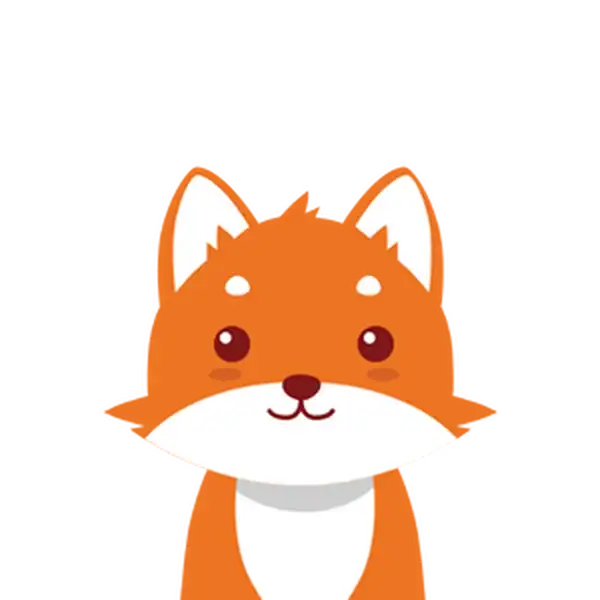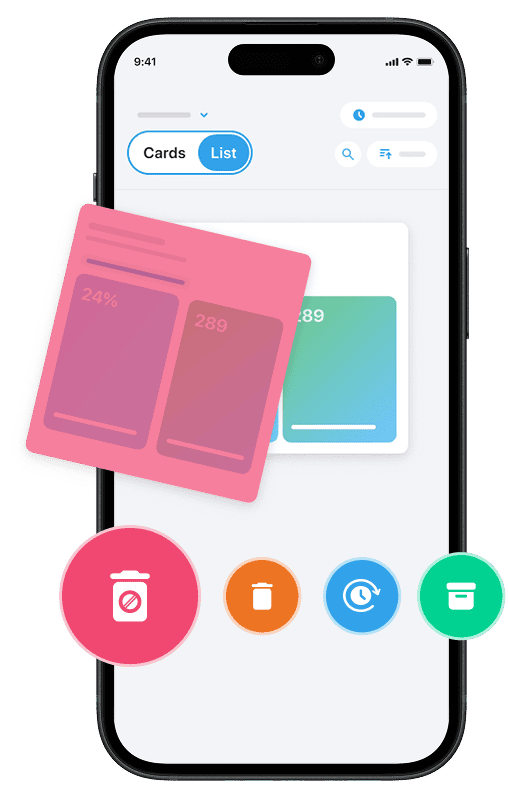When you need to send sensitive documents via email, ensuring their security is absolutely essential. Whether it’s confidential contracts, financial reports, or personal information, sending documents without proper protection exposes them to interception, unauthorized access, and potential data breaches. This step-by-step guide on How to Securely Send Documents via Email will show you how to securely send documents by email using encryption, password protection, and enhanced email security methods. These practices will help you keep your data safe and maintain privacy throughout the communication process. By learning how to encrypt email attachments, password protect PDFs, and use secure document sharing techniques, you can confidently send documents securely and safeguard both the message contents and attachments from prying eyes.
One of the best ways to keep your email safe is by reducing spam and unwanted messages. With Cleanfox, you can do it 100% free
1. Understanding the Risks of Email Communication
Common Vulnerabilities
Emails are still one of the most popular methods for sharing information, but they come with significant security risks. Among the most common vulnerabilities are phishing attacks, where attackers pretend to be trusted contacts to steal credentials or trick you into downloading malware. Another major threat is Business Email Compromise (BEC) scams, which manipulate employees into disclosing confidential data or transferring funds.
Cybercriminals often use malware-laden attachments and links to infect entire networks. Weaknesses such as flaws in email server software, delayed updates, and poor authentication practices can also leave systems vulnerable to unauthorized access or data theft. Additionally, spoofing attacks make malicious emails appear legitimate, further increasing the risk of falling victim to scams.
Understanding these vulnerabilities is essential for protecting your email communications and the sensitive documents you exchange.
Types of Sensitive Information
Sensitive information frequently sent via email includes personal identification details, financial records, medical data, legal contracts, business plans, and login credentials. This data can be exploited for identity theft, financial fraud, or corporate espionage, making its protection a top priority. For example, documents like PDF files often contain sensitive information, making them a prime target for interception if sent without encryption or password protection.

By recognizing what qualifies as sensitive data, you can determine which documents require additional security measures before being sent via email.
2. Securing the Document
Password Protect Your Documents
One of the most straightforward ways to secure your files before sending them via email is to password protect your documents. This adds a layer of security by requiring recipients to enter a password to open the file, which helps prevent unauthorized access. For example, you can password protect PDF files using tools like Adobe Acrobat or online services that do not require software installation.
These tools allow you to select a strong password, ensuring your sensitive information remains protected. When you password protect a PDF, you often also have the option to restrict actions such as printing, copying, or editing the document, which further enhances security. Remember to share the password securely and separately from your email to maintain protection.
Say goodbye to spam, clutter, and chaos.
Our smart email cleaner filters out junk, organizes your inbox, and helps you focus on what really matters.
✅ Block spam automatically
✅ Organize emails by priority
✅ Keep your inbox clean
✅ Clean old emails you don’t read
📱 Available on the App Store and Google Play.
Encrypt the Document
Beyond just password protection, encrypting your document adds a more robust level of security. Encryption transforms your file into a format that only authorized users with the correct decryption key or password can access.
Many PDF editors, including Adobe Acrobat, offer built-in encryption features that comply with high security standards. You can also use encryption software or file compression tools like 7-zip that encrypt files before attaching them to your email.
Encrypting ensures that even if someone intercepts your email, they will not be able to read the document without the proper credentials. Taking this step helps protect your data from unauthorized access and maintains confidentiality during transmission.
3. Enhancing Email Security
Using Encrypted Email Services
To elevate your email security, consider adopting dedicated encrypted email services. These providers utilize end-to-end encryption, ensuring that only you and your intended recipient can access the contents of your messages and attachments. Renowned options like ProtonMail, Mailfence, and StartMail employ robust encryption protocols such as OpenPGP. They also offer additional features like secure cloud storage, self-destructing emails, and digital signatures.
Many of these services seamlessly integrate with platforms like Gmail and Outlook, boosting security without disrupting your workflow. By using such services, you can safeguard your emails and attachments from interception, unauthorized access, and even metadata leaks, granting you peace of mind when handling sensitive information.
Encrypting Email Attachments
If switching to a fully encrypted email provider isn’t feasible, you can still secure your documents by encrypting email attachments directly. Numerous email clients, such as Outlook and Gmail (via confidential mode), support encryption for attachments or offer features like expiration controls and password protection.
For added security, consider using third-party tools to encrypt files before attaching them. Compression tools with AES encryption or PDF password protection are excellent options for keeping the data inside attachments secure. When sharing encrypted email attachments, always ensure the recipient receives the correct password or key through a separate, secure channel. This extra step helps maintain access controls and reinforces the security of your document-sharing process.
Conclusion 🎯
In summary, securing your documents before sending them via email is essential to protect sensitive data from interception and unauthorized access. Always password protect and encrypt your files, especially PDFs, to add layers of defense.
Enhance email security by using encrypted email services or encrypting attachments directly, and ensure you share passwords securely. Remember to stay vigilant against common vulnerabilities like phishing and malware. Taking these steps will help you send documents securely, maintain confidentiality, and safeguard your information in every email communication.
Make these practices a routine part of your workflow today.
FAQ 💡
How can I ensure that the documents I send via email are protected from unauthorized access?
To protect documents sent via email from unauthorized access, use email encryption methods such as Pretty Good Privacy (PGP), Secure/Multipurpose Internet Mail Extensions (S/MIME), or Transport Layer Security (TLS). These methods encrypt the content so only recipients with the correct decryption key can read it.
S/MIME uses certificates from trusted authorities, while PGP relies on public/private key pairs, both enabling end-to-end encryption. TLS, on the other hand, protects data during transit but does not provide end-to-end security. Choose the encryption method that best suits your needs to ensure confidentiality and prevent data interception.
What are the best practices for encrypting files before sending them as email attachments?
Encrypt files before emailing them by using strong encryption methods, such as symmetric encryption (faster) or asymmetric encryption (more secure). Employ end-to-end encryption to safeguard data from the sender to the recipient. Additionally, use password protection and set access controls, such as expiration dates, to enhance security.
Avoid sending risky file types, verify the identity of recipients, and consider using secure email clients or cloud storage solutions for safer delivery.
When should I consider using secure file transfer protocols like SFTP instead of email to send documents?
Consider using secure file transfer protocols like SFTP instead of email when you need to send sensitive, large, or regulated documents. SFTP provides encryption via SSH, ensuring data confidentiality and integrity during transit. Unlike email, which often lacks universal encryption and is more vulnerable to interception, SFTP offers a more secure option.
Additionally, SFTP is well-suited for transferring large files and meeting compliance requirements.
How can I verify that the recipient received and opened the document securely without tampering?
To verify that a recipient received and opened a document securely and without tampering, use a combination of secure delivery methods. Options include GPS tracking for real-time monitoring, signature or biometric verification (e.g., iris scanning) to confirm the recipient’s identity, and digital timestamps or encryption to ensure document integrity and control access.
Want to dive deeper into email security? Read our guide on the top 10 ways to protect your inbox, and explore our blog for more tips.